.png)
Business Growth Tools
.png)
Business Growth Tools
The ideal ERP for small and medium-sized manufacturers embarking on a digitization-driven growth path. Print invoices with Manreqa ERP for free.
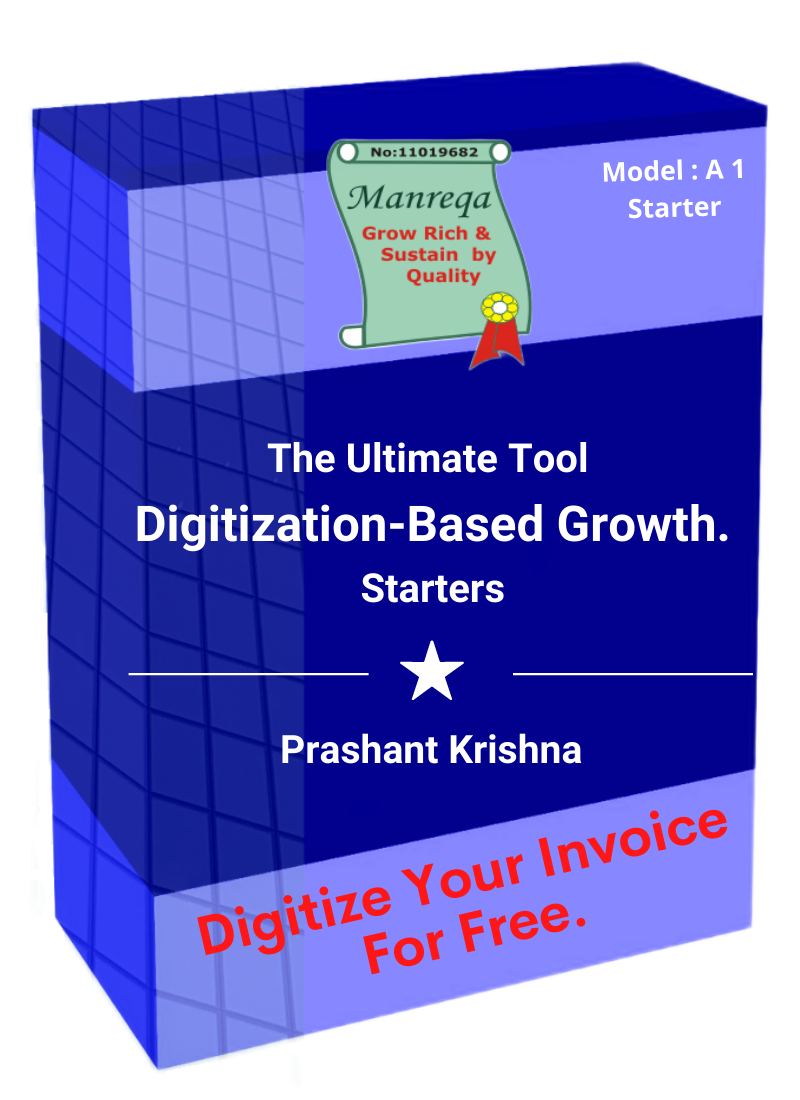
Model Name: Starter. Model Number: A – 1.
This free invoice software for A-1 Model is useful for a SME manufacturer who has just started a new business.
Key factors for a successful ERP implementation:Free. (Free invoice printing software does not include your company logos or support.)
ERP Training:Yes : Only By Online Videos:
ERP Installation Support:Yes : Online.
Manreqa ERP Online Training:1) Online training is not required, as ERP is easy to use and there are plenty of ERP videos available for users to train themselves on how to use the software.
2) For clients who need online training, additional fees will apply, ranging from per - week training fees to the monthly training fee. The cost of online training is not covered in the section titled "Price or Cost of Manreqa ERP Software" above.
Definitions & FAQ's:
What is an invoice?
It is document that is created while sending the consignment to your customer. It is mandatory that the consignment shall be accompanied by a document which is called as invoice. Invoice is a legal document; it has contractual binding between the buyer & a seller that the items are dispatched, with said quantities and are received. The payments are then facilitated or paid based on the invoice document.
It instruments to claim & collect the GST amount after the amount is paid or received from respective parties. This flow of event requires the invoice to be printed or emailed. It can be a hand written invoice on a pre-printed format or can be printed through software’s. Printing of invoice can happen either by a paid software or by a free GST invoicing software for small businesses or a Simple invoice software or with a free billing software for SME's etc.
How to choose a Free Invoice Printing software?
Once you find the software you are looking for, then have proper demo & spend time on it. Understand the software functions better. Most importantly, look for "2 in 1" purpose software, easy to operate & have a local back up facility. "2 in 1" means dual purpose like, ISO 9001 integrated invoice software. Because in future any SME needs to be certified for ISO 9001 to supply OEM’s, pubic sectors, government agencies. Therefore, select ISO clubbed software or ISO integration which will help reduce ISO work. As explained invoice printing software with ISO is best option.
How & when invoice or invoice systems have started?
Invoice usage dates back to ancient civilizations. The earliest recorded invoice was created by the ancient Babylonians around 2400 BC using clay tablets to record commercial activity and a method of calculation based on a person's finger length to estimate charges.
More effective systems of record-keeping and payment became necessary as civilizations advanced and commerce expanded. Over antiquity, several invoicing systems emerged as a result, including the usage of papyrus in ancient Egypt and parchment in ancient Rome.
Invoices were traditionally written on paper in the Middle Ages and frequently came with receipts and other related documents. Trade and commerce were further aided by the invention of the printing press in the 15th century, which made it easier to produce huge volumes of invoices and other documents.
The introduction of computers and the internet has resulted in a rise in the efficiency and automated of invoicing systems. Today, there are numerous software applications and platforms that make it simple for businesses to prepare and deliver electronic invoices to their clients.
What is the purpose of invoice?
An invoice's main function is to demand payment for products or services that have already been rendered. An invoice usually contains information like the date the products or services were delivered, the full amount, the terms of payment, and the other company's contact information.
Invoices provide a variety of important purposes.
a) They give a copy of the transaction's record: An invoice serves as a legal record of a sale, comprising details about the goods sold, the price owed, and the terms of payment.
b) Businesses can better understand their financial performance and cash flow by keeping track of invoices and payments, which helps them track their income.
c) They help organisations in managing their accounts receivable. For example, invoices can be used to keep track of which clients still owe money and when that money is due. This can help organisations in monitoring their cash flow more skillfully and pursuing past-due payments.
d) They make payments easier: An invoice contains all the information a customer needs to make a payment, such as the amount owed, the terms of payment, and the permitted payment options. This simplifies the payment process and ensures that the firm will be paid on time.
In India, what happens if you send an item without an GST invoice?
It is generally not a good idea to send an item without an GST invoice, as an invoice is an important document that provides details of the transaction, including the name and contact information of the seller, the name and contact information of the buyer, the date of the transaction, and a description of the item being sold.
In India, invoices are also used to track the movement of goods for tax purposes. If you send an item without an invoice, it may be more difficult to track the movement of the item, and you may run into problems with tax authorities. It could be regarded as an offence under the GST, and the CGST Act lists the appropriate penalties that apply. Sections 122 to 128 of the CGST Act deal with the laws governing offences and penalties.
Additionally, if the buyer is not satisfied with the item and wants to return it or request a refund, it may be more difficult to process their request without an invoice.
What is an invoice number?
A unique identification code or a numerical value known as an invoice number is given to an invoice and is used to track and refer to the invoice. The invoice number is frequently clearly shown on the invoice and is useful for a number of things, including tracking payments and locating the invoice for billing or accounting purposes.
Commonly, invoice numbers are sequential, which means that each invoice is given a number that is one greater than the one before it. This can make it simpler to keep track of, arrange, and find any missing bills. Manreqa ERP System employs a unique invoice numbering auto systems that also incorporate extra details like the date or the client's name into the invoice number.
Why select a Manreqa ERP Invoice Printing that is free?
Free 2015 ISO 9001 implementation to follow.
Can you download Manreqa ISO ERP for Free?
Yes, Manreqa ERP can be downloaded for free. Go to the download page, register your company's details, and once you receive the download link, download the Manreqa ERP.
What are the advantages of Manreqa ERP's free invoice printing Software?
a. Present your business to customers in a professional manner.
b. Prevent foolish errors like typing prices incorrectly, utilising erroneous invoice numbers, improper product codes, incorrect customer selection, and frequent selection of incorrect tax rates.
c. Get rid of the shabby, handwritten invoices.
d. Avoid printing invoices from Word or Excel as this requires you to type the same text over and over again.
e. Begin compiling data into a single database from the very beginning of your organisation.
f. Integration of business systems with quality management systems that adhere to ISO 9001:2015.
g. Our more advanced Manreqa ISO ERP products at a later stage will steer company's growth.
How should an invoice be processed?
A seller will send a client / buyer an invoice to ask for payment for products or services that have already been delivered. The actions below are normally taken in order to process an invoice:
a) Receiving the invoice: The client may receive the invoice in person, through mail, or by email.
b) Reviewing the invoice: The client should carefully read over the invoice to make sure that the items mentioned match what they were delivered and that the pricing is accurate.
c) Approval of the invoice: The client will normally approve the invoice for payment if it is accurate. This could include either physically signing and returning the invoice or electronically approving it via a system or from Manreqa ERP software.
d) Processing the payment: The client will handle the payment for the items or services indicated on the invoice after the invoice has been approved. This could entail writing a check, sending money electronically, or paying using a credit card.
e) Recording the payment: Either electronically or in a physical ledger, the buyer should preserve a record of the money made for the invoice. This will make it easier for the buyer to keep track of their costs and make sure all invoices have been paid.
f) Preserving the invoice: The client should file the invoice neatly for future reference after it has been paid and all relevant record keeping has been done. This could entail physically filing the invoice or electronically preserving it, in a file.
When an invoice shall be printed?
a) The invoice is printed when the supplier decides to deliver the goods or services to the customer. The products that are shipped to the consumer goes with the printed invoice.
b) The printed invoice must be sent out with the shipment within a short time and must not be held on the premises or at your factory.
c) Either the consignment cannot be shipped without an invoice print attached, or the printed invoice cannot be sent alone.
d) A proforma invoice may sometimes be created when asking for payment in advance before the products or services are provided. When the proforma invoice is generated then consignment need not be accompanied.
How fast you can print the invoice with Manreqa ERP Software?
a) You can print the invoice relatively faster with Manreqa ERP. The Manreqa ERP Software follows the Systems flow to print an invoice.
b) It means you will have to first update the master data’s in order to print an invoice. E.g. customer master, product master, rate master, GST tax master etc.
c) To print invoice all you need is to first enter the order details. Then review the order & accepted it by creating a job number. After creating the job number, print the invoice by just selecting the customer, order number, & relevant taxes. All data required to prints an invoice are auto loaded.
d) It hardly takes a minutes to print an invoice. With an order selection of 7 to 8 rows. If the invoice is more complex and contains a large number of items, then it may take a bit of longer time to print.
What is proforma invoice & when it should be printed?
a) A proforma invoice is a document that is issued by a supplier to a customer in advance of a sale. It is similar to a regular invoice, but it is not a demand for payment.
b) It might be used when the client wants to obtain funding in order to make the purchase or when the supplier needs the customer's approval before moving forward with the sale.
c) The original invoice is generated after the financial transactions are completed as per the proforma invoice. The original invoice is prepared, and after that, the consignment and printed invoice are dispatched or delivered to the customer.